If you need to regenerate a non-unique piece of text or add new information to it, use the AI Assist tool. This is your assistant that helps you work with text directly in the classic WordPress editor.
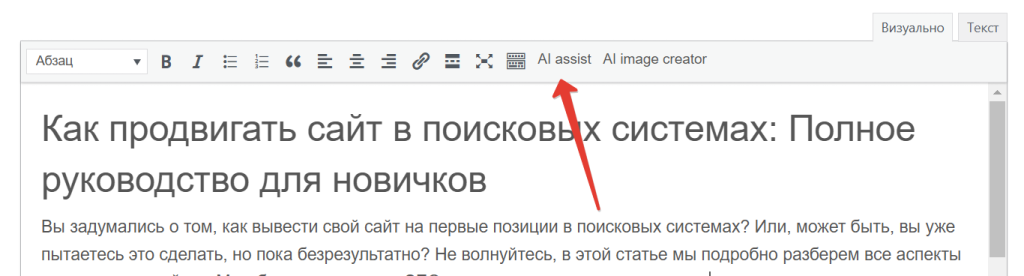
To regenerate a piece of text, select it, click AI Assist, and then click Generate.
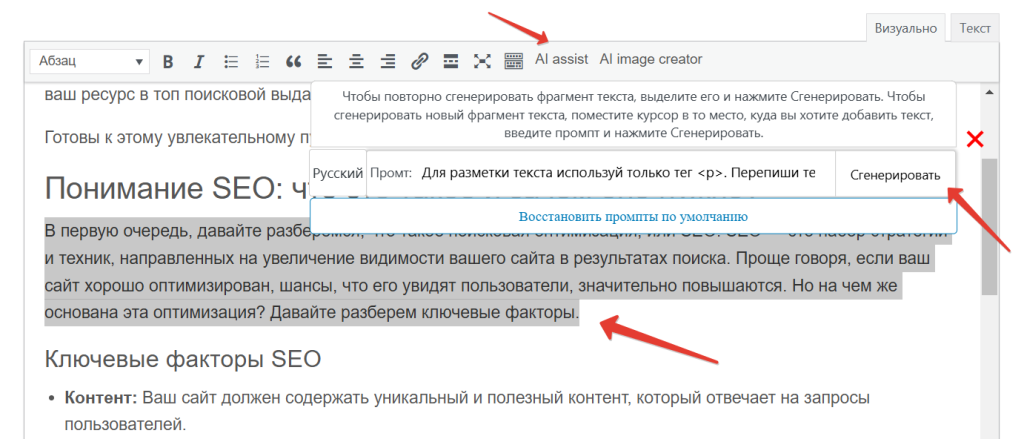
If necessary, you can select or specify the language of the default prompt. To restore the default prompt, click the Restore Default Prompts button.
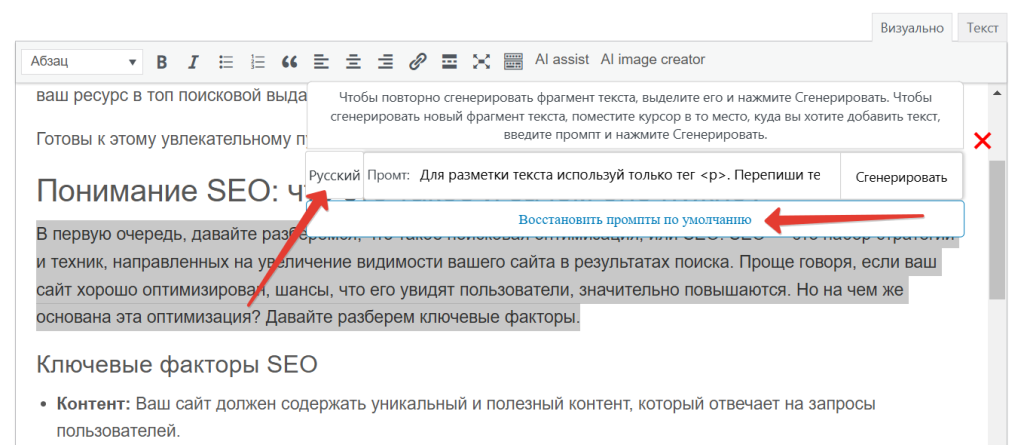
To generate text in any location, place the cursor where you want the new text, click AI Assist, type the prompt, and then click Generate.
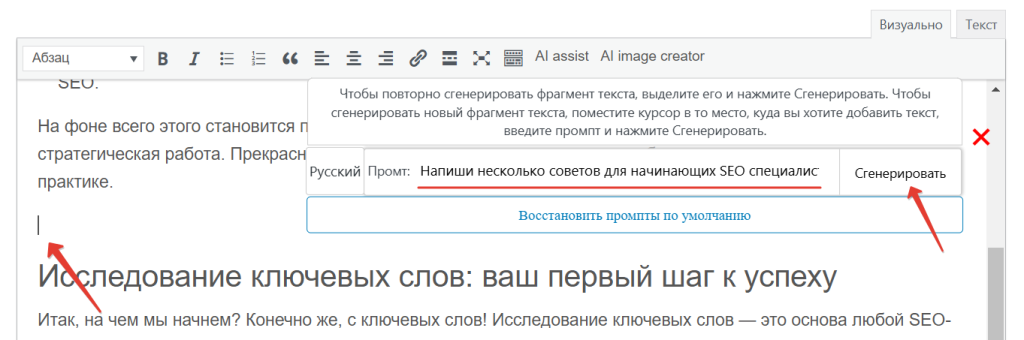
Important note! In order for the text to be immediately inserted into the article with the correct markup, and not as a plain canvas, write the tags with which the text should be tagged in the prompt.
For example: “Rewrite the text with interesting facts, using the html tag for markup.”




