This tool allows you to generate images using popular neural networks directly in the WordPress editor. You can generate images for new posts as well as for previously published ones. AI Image Creator works both in the classic editor and in Gutenberg.
To create an image in the Classic Editor, put the cursor where you want the image to be and click the AI Image Creator button.
Next, select a neural network and enter a prompt. You can enter a prompt in any language, and it will be automatically translated into English if necessary. Or you can translate it first by clicking the Translate button and then edit it. The generation starts after clicking the Generate button.
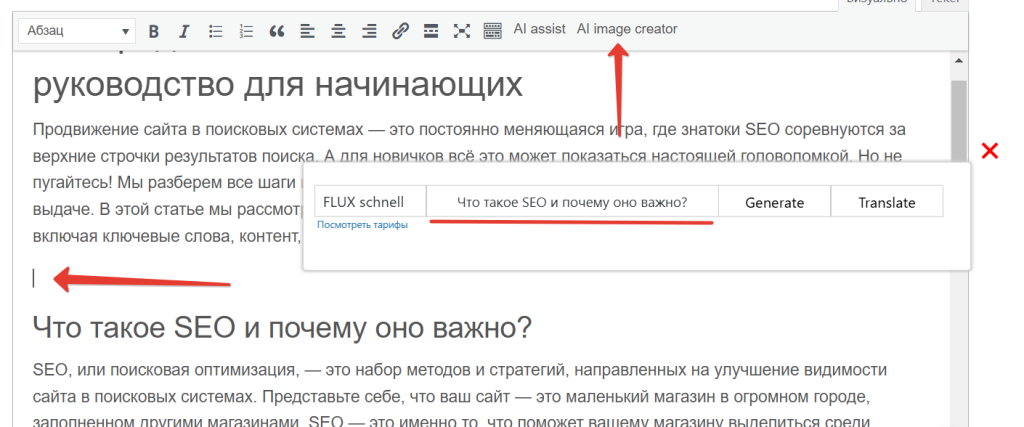
Once the image is generated, click Save and the image will be transferred to the article where the cursor was.
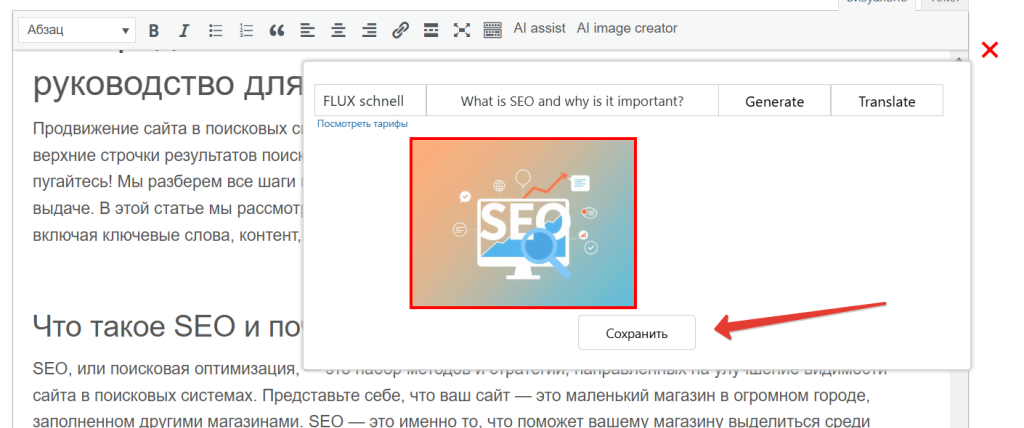
Generation is also available in the Gutenberg Editor. To invoke the widget, click to create a new block, then search for Ai Image Creator.
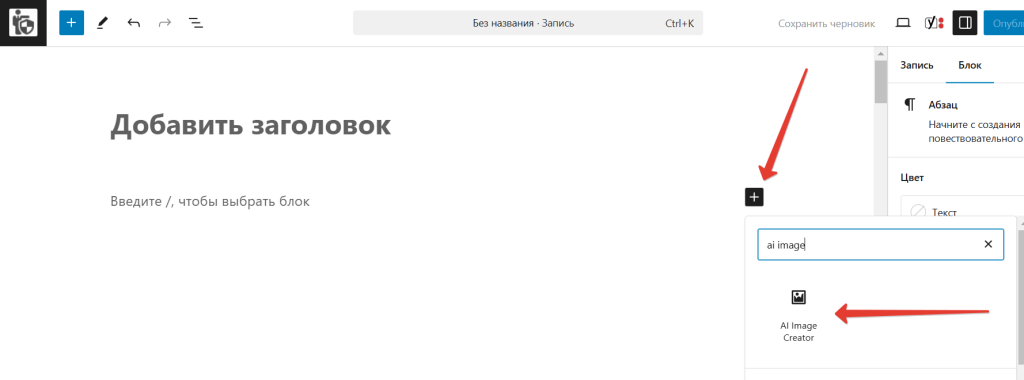
Next, select the neural network, type in the prompt, and click Generate. Save and the image will be added to the article in place of the selected block.
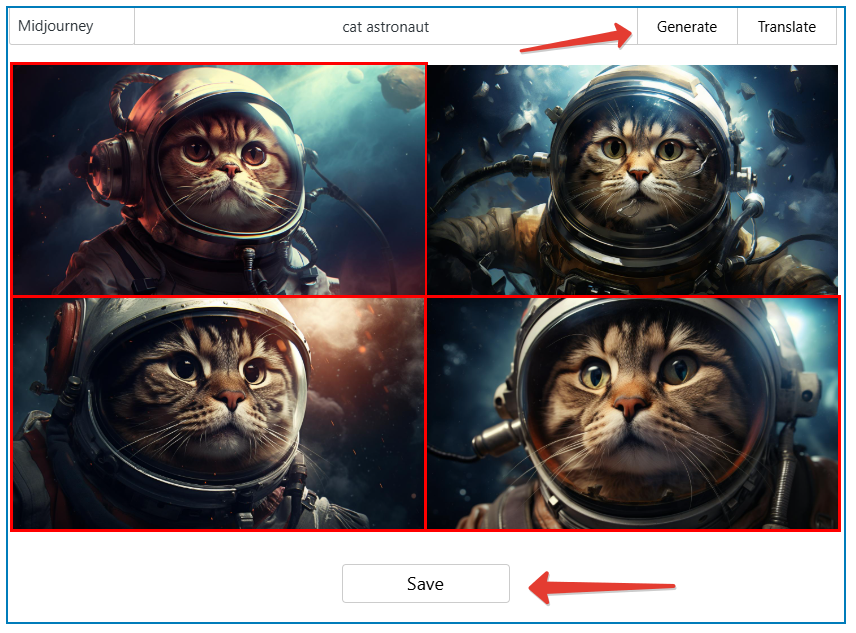
Generating by Midjourney creates 4 images, you can choose from 1 to 4 images, or you can add all 4 images to the article at once.




