You can always complement the generated new articles with beautiful images from popular neural networks. There are 3 neural networks available in the plugin: Midjourney, Dalle 3, FLUX.
- FLUX is the cheapest model, and gives a good result, which is enough to fill articles with realistic pictures.
- Midjourney is one of the most popular neural networks in the world that creates really beautiful images on any subject. Each generation creates 4 images, you can add all these images to your article.
- Dalle 3 is the flagship model from openAI.
You can select the desired model from the drop-down list before starting the generation. When FLUX and MidJourney models are selected, the prompts for these models are automatically translated into English. You can always edit these prompts before starting the generation.
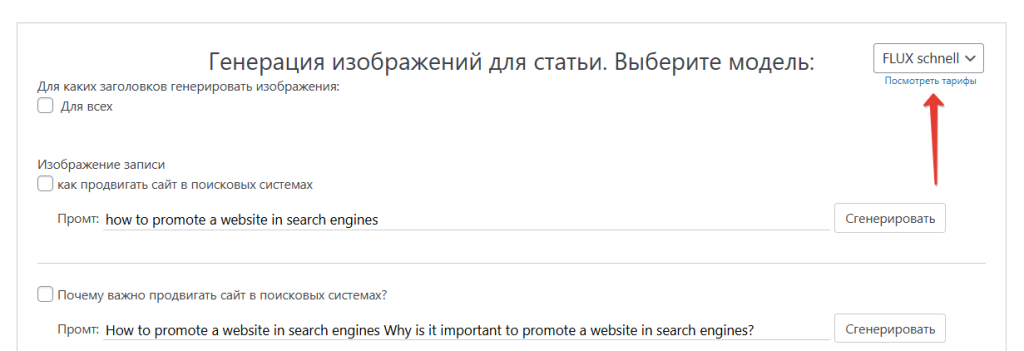
At the very beginning it is always suggested to create a thumbnail of the entry. This image will be displayed as a preview of the post.
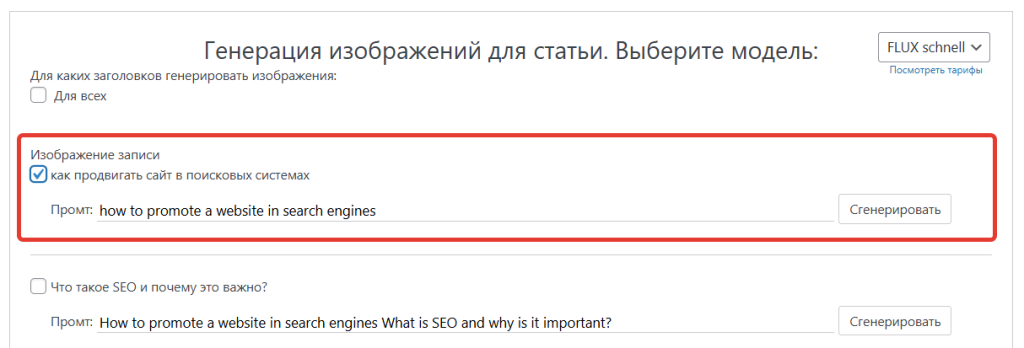
To generate images for all headers, select the “For All” checkbox and click “Generate” at the bottom of the image generation area.
If you only want to generate images for some headings, use the “Generate” button next to each heading.
If the image is unsuccessful, you can click the “Generate” button next to the title again and a second image will be generated. The one marked with a red frame will be replaced in the article.
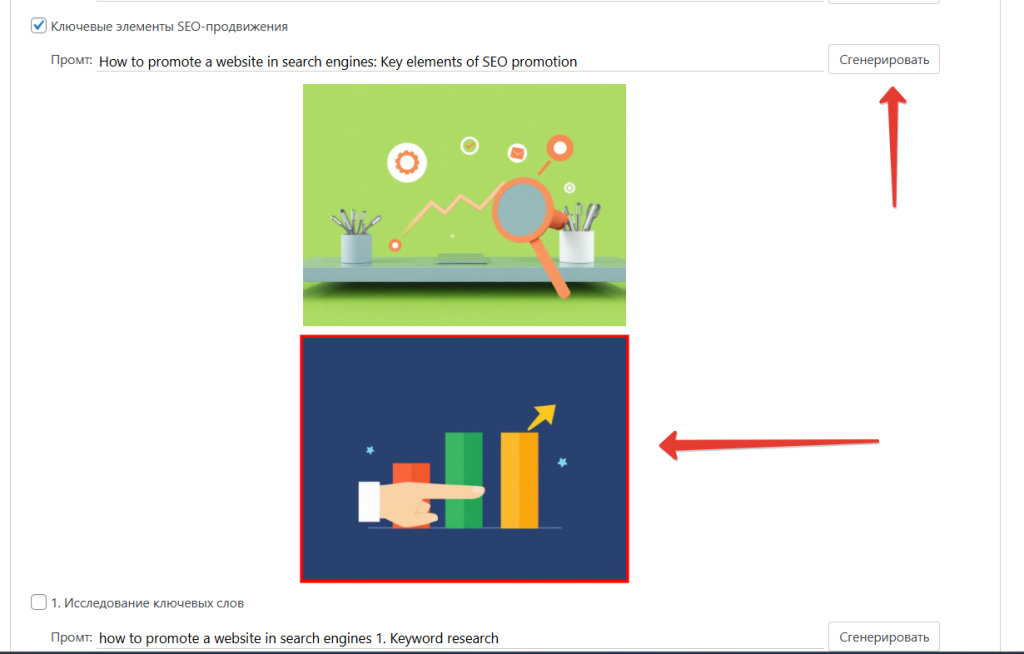
Important note! After clicking the “Save” button, only the images with the checkbox checked will be transferred to the main WordPress editor along with the text of the article.





