Single query generation is used to create articles of 5000 – 9000 characters. Such articles are perfect for placing paid links and attracting traffic on low and medium frequency queries.
To generate an article, all you need to do is specify the topic of the article.
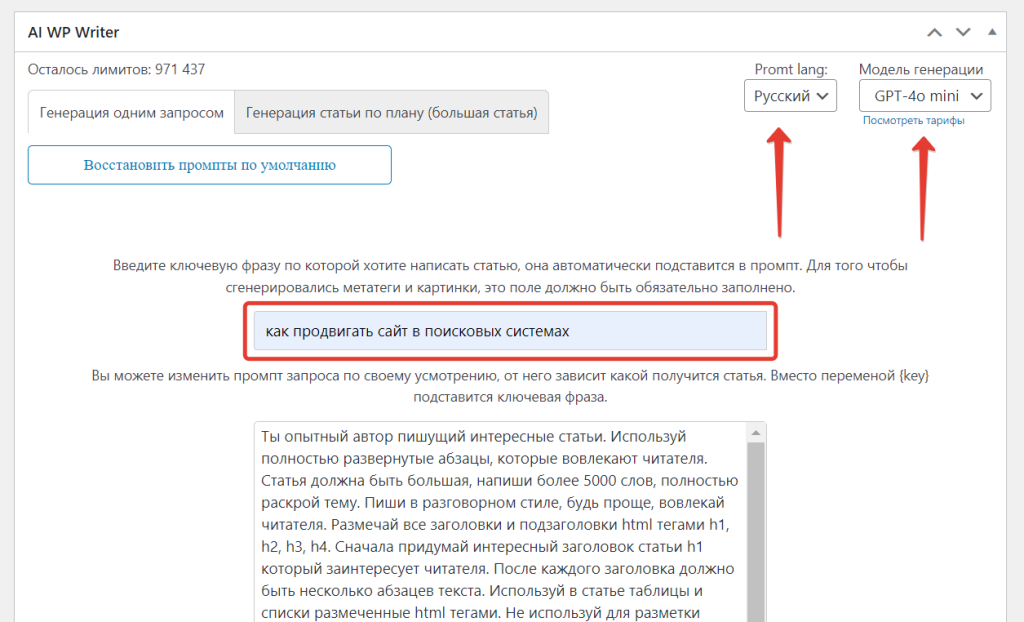
Before generation you can choose the language in which you want to create the article and the neural network. It is better if the article topic and the prompt are in the same language. For example, you can select the prompt language in English and specify the topic in any other language, then the article will be written in English.
Our default prompt is optimized for writing articles on any topic. To get a better quality article, you can customize the prompt for your site. For example, set a role at the beginning of the prompt (imagine that you are a specialist in promoting websites in high-level search engines). When writing prompts you should use your imagination and experiment, as a result you will get even better text.
If your experiments fail, you can always restore the default prompts by clicking the “Restore default prompts” button.
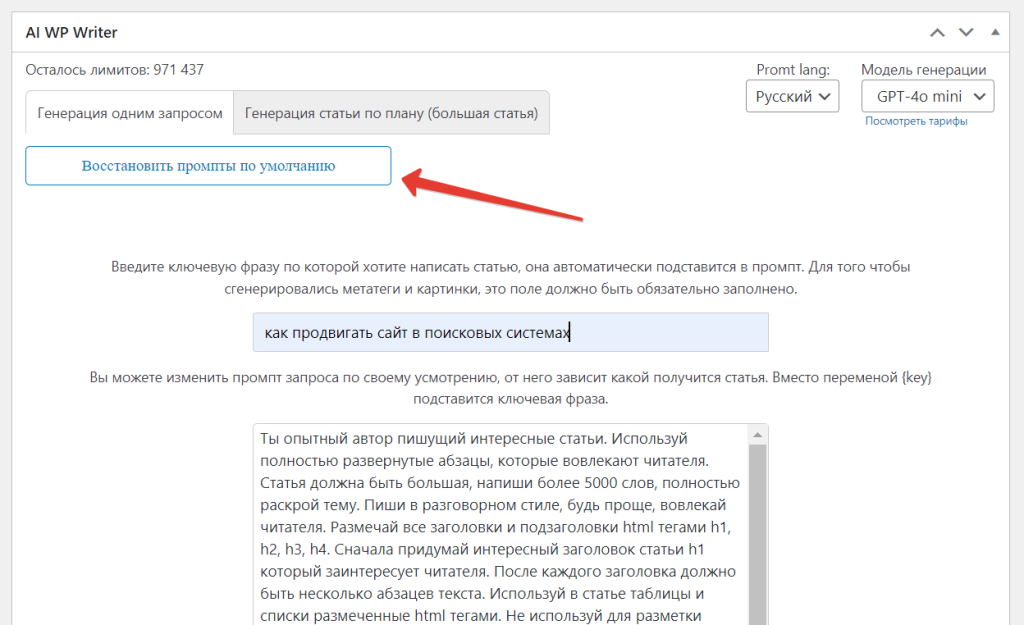
After the main text of the article is generated, you can create a meta title and meta description. Before generation you can customize the default prompt, changes will be saved for future generations.
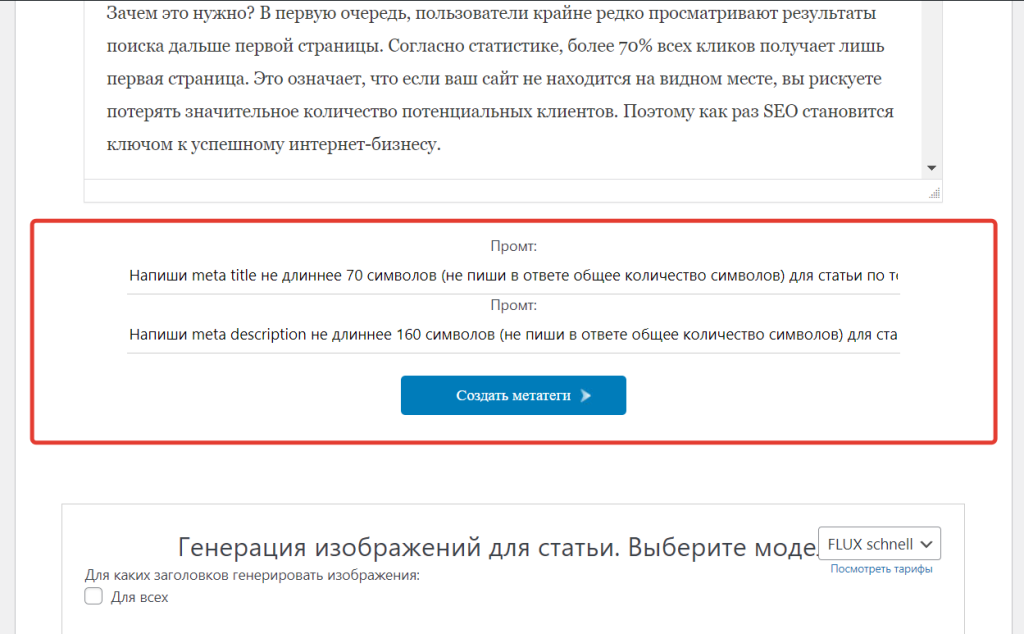
The last step is to create images, more details on creating images when creating an article are described on this page.
When all the elements of the article are generated, click “Save” and the text with images will be transferred to the main WordPress editor for further publishing.
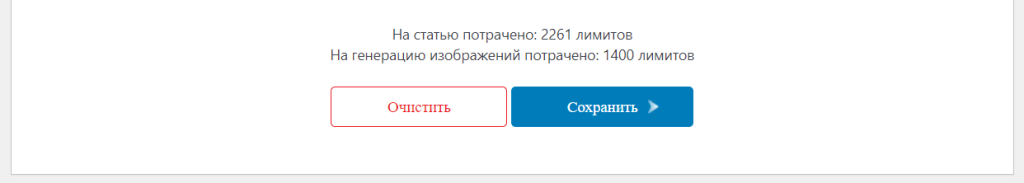
There is also information on the number of credits spent on the article, by them you can estimate the cost of the whole article.
If you want to start over or have content saved in the editor from previous generations, click “Clear”.




